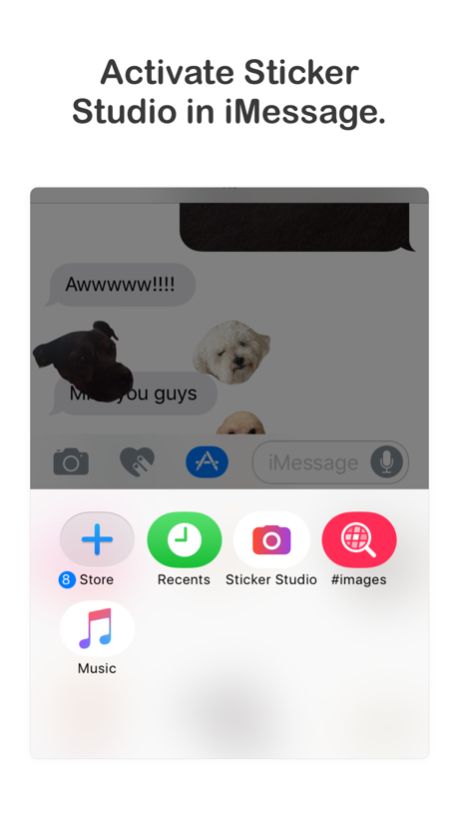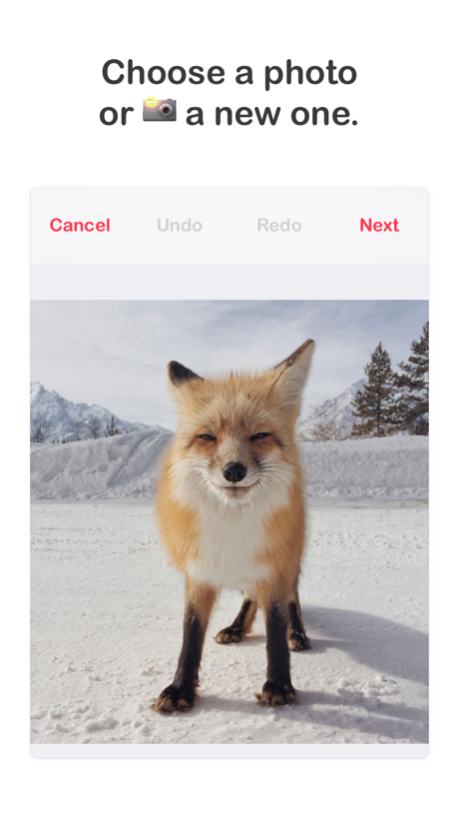Sticker Studio - Creator 1.0.3
Continue to app
Paid Version
Publisher Description
Create your own stickers from any image or photo, with a unique and intuitive UI that feels right at home in iMessage.
Unique sticker-making experience! No more messy-looking stickers. With Sticker Studio you can edit the path after you draw with your finger.
Simply draw a path to cutout, and end the path near where you started to close the path automatically.
Once the path is closed, you can drag the control points to adjust the path, add or remove more control points by double tapping, and zoom to get as fine-tuned as you like!
Sticker Studio also supports transparent PNGs, and you can save without cutting out a path. Now you can turn any image - transparent or not - into a sticker!
ACTIVATING STICKER STUDIO IOS11/12
1. Open an iMessage conversation
2. Tap the app button (illuminated in blue in the last screenshot)
3. Scroll to and tap the Sticker Studio icon
or
3. Add to favorites by scrolling right and tapping the three dot icon
4. Tap Edit, find Sticker Studio and add to favorites
6. Return to your conversation and use Sticker Studio!
ACTIVATING STICKER STUDIO IOS10
1. Open an iMessage conversation
2. Tap the app button (illuminated in blue in the last screenshot)
3. Tap the Store button
4. Select Manage
5. Find Sticker Studio in the list and activate it
6. Return to your conversation and use Sticker Studio!
Nov 6, 2018
Version 1.0.3
* Now when cutting out the path when creating a sticker, you'll see a "ghost" image of the full image behind, making it even easier to make precise edits!
* Reorder your stickers! Expand the view, tap "Edit" and simply hold and drag.
* Tapping a sticker will now send the raw image, so a friend can press and hold to save, and add it to their own stickers!
* Fixes and improvements to view boundaries
About Sticker Studio - Creator
Sticker Studio - Creator is a paid app for iOS published in the Recreation list of apps, part of Home & Hobby.
The company that develops Sticker Studio - Creator is Kris Rudolph. The latest version released by its developer is 1.0.3.
To install Sticker Studio - Creator on your iOS device, just click the green Continue To App button above to start the installation process. The app is listed on our website since 2018-11-06 and was downloaded 3 times. We have already checked if the download link is safe, however for your own protection we recommend that you scan the downloaded app with your antivirus. Your antivirus may detect the Sticker Studio - Creator as malware if the download link is broken.
How to install Sticker Studio - Creator on your iOS device:
- Click on the Continue To App button on our website. This will redirect you to the App Store.
- Once the Sticker Studio - Creator is shown in the iTunes listing of your iOS device, you can start its download and installation. Tap on the GET button to the right of the app to start downloading it.
- If you are not logged-in the iOS appstore app, you'll be prompted for your your Apple ID and/or password.
- After Sticker Studio - Creator is downloaded, you'll see an INSTALL button to the right. Tap on it to start the actual installation of the iOS app.
- Once installation is finished you can tap on the OPEN button to start it. Its icon will also be added to your device home screen.